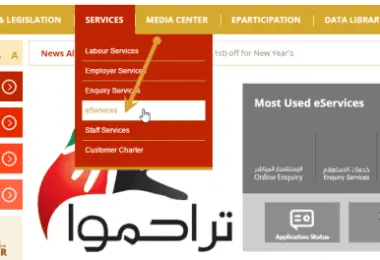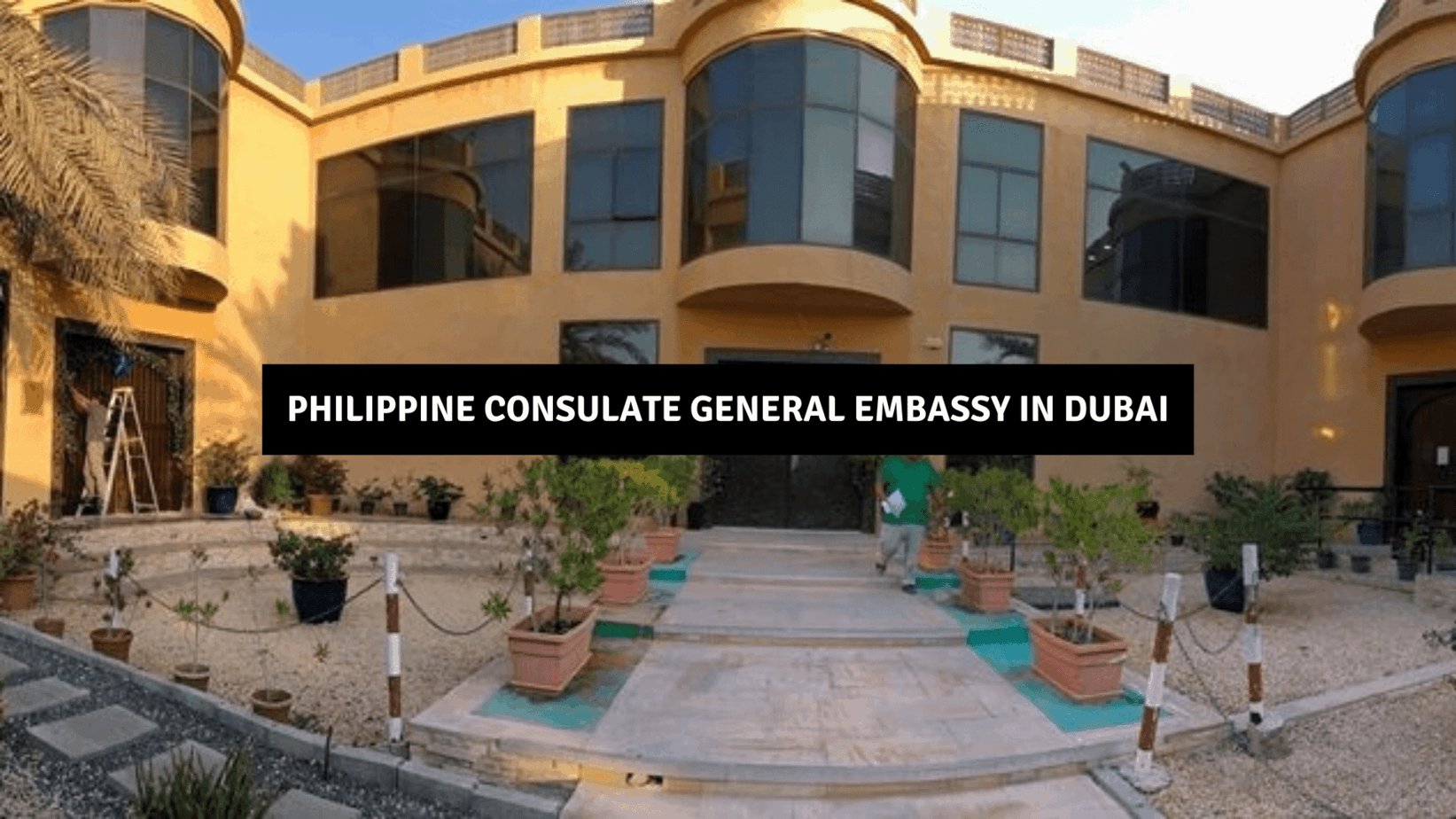How to check Salik balance with the account number
Salik tags in Dubai help you pay tolls without being forced to stop at every toll booth. You’ve got to obtain yourself a tag and attach it to the automobile’s windshield. Once your vehicle passes the toll booth, it will automatically deduct the price by the Salik account. However, this is only going to take place when you have an adequate balance in your Salik account.
Two Ways to check Salik account balance
1- you can dial 800 Salik (72545), press 3 to log in to your account, and enter the account number and the PIN. You can then press one to know the current amount in your account.
2- Visit Salik’s official website or try the Smart Salik Application to check the balance of your Salik account.
Got Nol Card? You might be interested in nol card balance check
Got NBAD Salary Card? You might be interested in fab balance enquiry/nbad balance inquiry